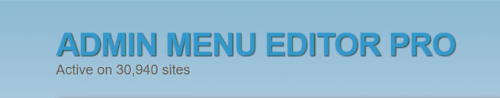
Lets you directly edit the WordPress admin menu. You can re-order, hide or rename existing menus, add custom menus and more.+Lets you edit the WordPress Toolbar (a.k.a. Admin Bar) – the horizontal menu at the top of your page that shows up when you’re logged in. You can hide, move, rename and edit existing items, as well as create new menu items. Requires Admin Menu Editor Pro.Features Hide menus from roles or usersChange menu permissions with just a couple of clicks. Click a role, uncheck the menu items that you want to hide, and check the ones that you want to show. You can also change permissions for individual users. For example, you could hide a menu from everyone except yourself, or give a user access to a specific admin page without changing their role. Organize the menu with drag and dropMake WordPress easier to use by moving frequently used menu items to the top. You can also move menu items from one submenu to another, or to the main menu. Want a top-level link to “Add New Post” or to a specific plugin? You can do that. Got an unruly plugin that puts its admin page in the wrong place? Move it to “Settings” instead. Choose from over 600 menu iconsThe plugin comes with a large collection of icons from the Dashicons and FontAwesome icon fonts. You can upload your own PNG or GIF icons through the Media Library, or enter the icon URL manually. You can also add icons to submenu
...
Читать дальше »
|

One-click registration and login via social networks like Facebook, Google, Twitter and Amazon.Enable Social Login for Seamless Checkout and Account CreationAny checkout process introduces leaks in your conversion funnel – tightening up those leaks increases conversion rate and improves your sales. Account creation and entering checkout information can cause these leaks, and WooCommerce Social Login can help you patch them. When a customer first visits your site, you can simplify checkout by allowing them to check out as a guest. However, this introduces friction for customers that want to purchase from your store more than once (and hopefully many of them do!). They’ll have to create yet another username and password. WooCommerce Social Login makes this process as easy and secure as possible – customers can log into your site using their Facebook, Twitter, Google, Amazon, LinkedIn, PayPal, Instagram, Disqus, Yahoo, or VK accounts instead of creating a new user account credentials. Why Use WooCommerce Social Login?- Connect your store’s customer accounts with Facebook, Twitter, Google, Amazon, LinkedIn, PayPal, Instagram, Disqus, Yahoo, and VK
- Offer to link accounts on the “Order Received” page for easier checkout in the future
- Make account access and checkout easy and seamless – customers don’t need to remember another username and password
- Reduce friction for repeat purchases – customers typically stay signed into social networks, which means they sign back into your site with one click.
- Improve security and increase trust by using social sign-on
- Over 77% of consumers prefer social login when using an eCommerce site.
- Social sign-in can therefore lead to increased conversion rates – here’s an example with over 10% increase.
- Customers prefer social sign-in for security and personalization.
- 90% of people have encountered social login before, and more than half of people use it.
- Social accounts are tied to a WordPress user account so that accounts can be accessed even if social accounts are unlinked.
- View reporting on linked accounts and see which customers have added accounts from the “Users” list
Link Social Accounts to User AccountsNew customer accounts that are created with social login will automatically be linked to the appropriate networks. Existing Socials will also be able to connect their accounts to social networks when logging in or via the “My Account” page at any time. You can even invite logged in users to link their accounts after checkout for faster purchase in the future. Simply enable Social login buttons on the Thank You page. Monitor Social LoginsYou can view a new “Social Registration” report when this plugin is active, which will allow you to view the number of linked user accounts for each social network. You can also view this information by visiting your “Users” list, where you’ll see a new column for “Social Profiles”. Provide Account Management ToolsCustomers will always be able to link or unlink social accounts from your site by visiting the “My Account” page. Enable Social Login for Seamless Checkout and Account CreationAny checkout process introduces leaks in your conversion funnel – tightening up those leaks increases conversion rate and improves your sales. Account creation and entering checkout information can cause these leaks, and WooCommerce Social Login can help you patch them. When a customer first visits your site, you can simplify checkout by allowing them to check out as a guest. However, this introduces friction for customers that want to purchase from your store more than once (and hopefully many of them do!). They’ll have to create yet another username and password. WooCommerce Social Login makes this process as easy and secure as possible – customers can log into your site using their Facebook, Twitter, Google, Amazon, LinkedIn, PayPal, Instagram, Disqus, Yahoo, or VK accounts instead of creating a new user account credentials. Why Use WooCommerce Social Login?- Connect your store’s customer accounts with Facebook, Twitter, Google, Amazon, LinkedIn, PayPal, Instagram, Disqus, Yahoo, and VK
- Offer to link accounts on the “Order Received” page for easier checkout in the future
- Make account access and checkout easy and seamless – customers don’t need to remember another username and password
- Reduce friction for repeat purchases – customers typically stay signed into social networks, which means they sign back into your site with one click.
- Improve security and increase trust by using social sign-on
- Over 77% of consumers prefer social login when using an eCommerce site.
- Social sign-in can therefore lead to increased conversion rates – here’s an example with over 10% increase.
- Customers prefer social sign-in for security and personalization.
- 90% of people have encountered social login before, and more than half of people use it.
- Social accounts are tied to a WordPress user account so that accounts can be accessed even if social accounts are unlinked.
- View reporting on linked accounts and see which customers have added accounts from the “Users” list
Link Social Accounts to User AccountsNew customer accounts that are created with social login will automatically be linked to the appropriate networks. Existing Socials will also be able to connect their accounts to social networks when logging in or via the “My Account” page at any time. You can even invite logged in users to link their accounts after checkout for faster purchase in the future. Simply enable Social login buttons on the Thank You page. Monitor Social LoginsYou can view a new “Social Registration” report when this plugin is active, which will allow you to view the number of linked user accounts for each social network: You can also view this information by visiting your “Users” list, where you’ll see a new column for “Social Profiles”.
...
Читать дальше »
|

Offer Royal Mail shipping rates automatically to your customers.The WooCommerce Royal Mail shipping plugin lets you offer Royal Mail shipping rates to customers without the need for
...
Читать дальше »
|

Adds the powerful Chained Selects field type, allowing you to chain multiple Drop Downs together (e.g. Make, Model, Year).The Chained Selects field is available when using the Chained
...
Читать дальше »
|

Elementor Pro adds new features to the Elementor Page Builder plugin. Control your conversions, your user engagement, your entire website, from one page builder. Improve Every Aspect of your
...
Читать дальше »
|

Protect your WordPress Posts, Pages, Tags, Categories, URIs, BuddyPress/bbPress, and even portions of content within Posts, Pages, themes, plugins. Easily configurable & highly extensible.
...
Читать дальше »
|

Follow My Blog Post plugin allows your visitors to follow changes on your site for particular post, page, category, tags, authors etc.Follow My Blog Post plugin allows your users to follow changes on a particular post/page for your WordPress site. Features:- Visitors can opt to follow the post, page, category, tags, authors etc with or without creating a user account.
- Visitors can unfollow any post, page, category, tags, authors etc at any time using a link from email or from website via unfollow button.
- Followed posts displayed with number of unique visitors following the post.
- Administrative panel to view page/post wise followers, Terms wise followers and Authors wise followers with option to disable the follow for any follower.
- Ability to send confirmation email for the actions like subscription and unsubscription.
- Ability to send email notifications for any new post added in defined category or tags, edit any post/page or comment added on any post.
- Each post, page, or custom post type on your blog have individual settings in Metabox to disable follow button or disable Email notification for particular post and have options to set different email template for new post, edit post and comment notification.
- Includes shortcodes to add “follow post button”, “follow terms button” or “follow authors button” on any page or post at any position.
- Logged In users would have a page where they can see all the posts/pages they follow, all the terms they follow and all the authors they follow with the option to unfollow button.
- Works for any post, page or custom post type and for any category, tags or any custom taxonomies created on your site.
- Ability to send Custom emails to Followers of posts/pages, Terms or Authors.
- Works for any E-commerce plugins like WooCommerce , WP-e-Commerce, Easy Digital Downloads or Jigoshop.
- Added support to work with FES extension of Easy Digital Downloads.
- 100% multilanguage – Follow My Blog Post is completely translatable
...
Читать дальше »
|

This extension to WooCommerce and WordPress SEO by Yoast makes sure there’s perfect communication between the two plugins.- Improve sharing on Pinterest
- Use Yoast breadcrumbs instead of WooCommerce ones
- Make sure Yoast SEO and WooCommerce work together smoothly
WooCommerce is one of the best shopping cart plugins available for WordPress. Our Yoast SEO plugin is arguably one of the best SEO plugins for WordPress. Together they can optimize almost every shop out there, but they need a little “glue”. This plugin will make the integration between the two plugins seamless while giving you a small set of options to further optimize your site and more professionally promote your products. If you want to sell your products locally with WooCommerce, you also need Local SEO for
...
Читать дальше »
|

Extensive modules for using with Beaver BuilderThe Beaverlodge plugin has been called “Beaver Builder on Steroids” and that has a nice ring to it. We have scoured the net,
...
Читать дальше »
|
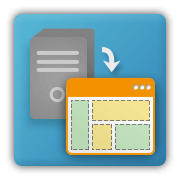
Manage, Track and Report Advertising Campaigns Across Sites.Turn your WordPress site into an ad server that manages and tracks ad campaigns across multiple WordPress websites. Support both banners, videos, ad-sense and HTML campaigns. Ad Changer Server and WordPress Ad Management PluginTurn your website into a customizable ad server with our WordPress ads plugin and start creating your ad campaigns instantly to monetize your website ad space! Detailed Ads StatisticsRotate your ads across multiple websites and track their performance using detailed log &
...
Читать дальше »
| « 1 2 ... 44 45 46 47 48 ... 80 81 » |