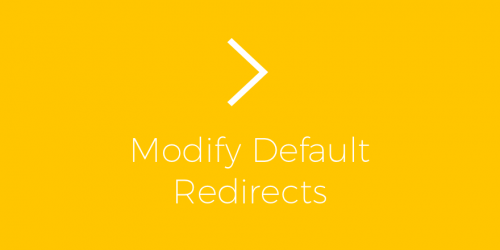
Allows the store owner to change the default locations Exchange redirects customers to after actions like a successful login.
The Modify Default Redirects Add-on for ExchangeWP allows you to customize where a customer is redirected after completing a specific action on your ExchangeWP-powered store. This can be helpful if you’d like to customize what your customers see after registering an account, logging in or completing a purchase.
Redirection Options Included in the Modify Default Redirects Add-on
With the Modify Default Redirects Add-on, you can change default ExchangeWP redirects to any WordPress post or page for the following customer actions:
- Successful login from the Login Page
- Successful login from the Checkout Page
- Successful registration from the Registration Page
- Successful registration from the Checkout Page
How to Use the Modify Redirects Add-on for ExchangeWP
1. Follow the normal WordPress plugin installation methods to install and activate the Modify Redirects Add-on plugin.
2. After installing and activating, you’ll see the Modify Default Redirects Add-on has been enabled from the Exchange > Add-ons page.
3.
...
Читать дальше »