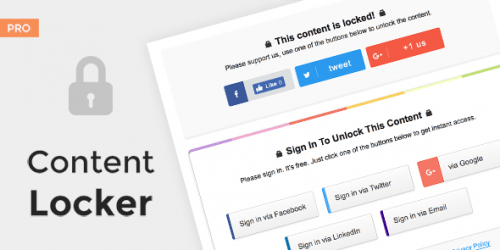
Content Locker Pro is the plugin that locks your content until visitors share, like or subscribe. This is a proven effective tool for growing your traffic and building your list!
Content Locker Pro is the most powerful way to gain shares and likes for your content or to expand your mailing list. If you have content that people want to read, then use this plugin to exchange ‘reads for likes or logins’. Proven effective with tons of features!
It’s a simple, easy-to-use plugin that you can use to lock the content on your page. It’s very lightweight, so it won’t have a negative impact on your page’s performance. Let’s take a look at the features:
> Convert Visitors into Leads
The most effective way to turn your visitors into leads is to bribe them! Content Locker Pro allows you to give them exactly what they need at the exact moment they are reading your content.
> Easy to Use
Most of us are not technical wizards. Content Locker Pro is designed to be easy to use. The interface is simple, and you can set up a content locker in moments – on any page of your site!
> SEO Friendly
When Google visits your site, you want it to see all of your juicy content! The more content Google indexes, the better your chances of ranking for a keyword search term.
Content Locker Pro is designed with this goal in mind. So you can lock your most valuable information away from your readers while allowing Google to read the entire page.
> Works With Any Theme
WordPress supports a vast array of themes and plugins, and no two sites are the same. Content Locker Pro will work with any theme, whether you built it yourself or installed a premium one.
> Optimized for Mobile
Mobile users make up a large percentage of your reader base. So it’s essential your WordPress plugins support mobile screen sizes and touch-screen technology. Content Locker Pro is fully optimized for mobile.
> Lightweight
Some plugins add a considerable amount of overhead to your site’s performance. That’s not the case for Content Locker Pro. It’s designed to respect your server’s resources and download quickly on the reader’s device.
> Developer Friendly
Content Locker Pro is extremely versatile, and I’m sure our users will discover some unexpected ways to use it. While it’s designed for ease of use, we have also made it simple to extend or modify its behavior.
The code is well-structured and fully documented, so you can tweak it to your heart’s content.
> Two Different Types of Locker
Content Locker Pro has two different types of locker, so you can maximize your reach on multiple channels. You can capture emails to expand your email list, or you can use the social locker to extend your social reach.
Both tools are included in the same plugin, so you can manage everything from one place.
> 7 Unique Locker Designs
Every site has its own unique look and branding. So Content Locker Pro comes with 7 unique designs. You can pick the one that best suits the visual theme of your site or blog.
> Share to Unlock
When your readers share your content on social channels, it instantly exposes you to a wider audience. Now their friends and associates can see your message!
What’s more, they are primed to respond – as the recommendation comes from a friend. This feature will accelerate your content’s viral growth.
> Like, Tweet and Google Plus Support
Facebook, Twitter and Google Plus are all capable of driving massive amounts of traffic to your site. Content Locker Pro allows you to tap into all these streams with one tool.
> Sign In to Unlock
This is the feature that helps you grow your email list. Readers have to log in to read the locked content. Users can sign in using an existing social account (such as a Facebook, Google or Twitter account). Or they can create a new account using their email address.
In any case, you get their email address.
> Advanced Lock Options
Content locking is a sophisticated strategy, and there are several approaches you can try. Content Locker Pro gives you the flexibility to test different tactics to find the one that works best for your content.
> Facebook Share to Unlock
It’s easy for your readers to share your content on Facebook – all it takes is a couple of clicks. But the impact on your traffic can be profound – suddenly all their friends and connections can see your message.
This has the power of attracting people who would never have found your site on their own. When they share your content, the effect compounds.
> Twitter Follow to Unlock
Twitter is a great channel for reaching your established audience. When your reader follows your Twitter Account, you can reach out to them over and over again, bringing them back to your site whenever you publish something new.
> Google Plus Share to Unlock
Getting people to share your content on Google plus has multiple benefits. To start with, their friends and contacts will see your message. Additionally, each +1 sends a social signal to Google. boost your organic rankings, driving more traffic to your site.
> YouTube Subscribe to Unlock
If you’re active on YouTube, you’ll know how important subscribers are. Having a large subscriber base can send a torrent of viewers to each new video, often within a single day.
High view counts and a large subscriber base boost your rankings in YouTube search, resulting in even more traffic.
But getting people to subscribe on YouTube is tough. It can take thousands of views to generate a handful of subscribers.
Content Locker Pro can rapidly increase the size of your subscriber base in one simple step!
> LinkedIn Subscribe to Unlock
LinkedIn is the undisputed king of the business social world. If you’re active in the B2B sphere, you need to increase your LinkedIn reach.
This can translate into instant traffic whenever you publish a post on LinkedIn. And it can attract leads and business opportunities automatically!
> Collect Names and Emails
Building an email list gives you the power to generate traffic on demand. And it gives you a channel to turn cold visitors into hot leads. Content Locker Pro makes it extremely easy to grow a responsive email list.
> Store Subscribers in WordPress
Your email list is one of the most important assets you have. So it’s vital to keep it in a place you control. That’s why we have designed our plugin to automatically store your email list inside the WordPress database. You can even browse through the list in your control panel.
> Third Party Integration
Managing your own email delivery system is very demanding – there are many protocols to manage to ensure a high delivery rate. For most businesses, it doesn’t make sense to pour their internal resources into such a project.
That’s why there are so many successful third party email delivery services.
But with so many services, it can be difficult to integrate a tool with the service you use. Content Locker Pro has you covered. Out of the box, it integrates with all the popular services – and many of the lesser known ones.
And as the code is easy to extend, you can rapidly integrate it with your own custom system.
With so many supported platforms, migrating between service providers is very easy.
> Mailchimp Integration
Mailchimp is a very popular email service provider, and Content Locker Pro makes it very easy to grow your list on MailChimp. We fully support the Mailchimp API, so integration is fast and painless.
> MailerLite Integration
Integrating with MailerLite is just as painless. So whichever platform you choose, it’s extremely easy to build a loyal fan base.
> AWeber Integration
AWeber is one of the great old granddaddies of the email marketing world, and it’s extremely popular to this day. Content Locker Pro is ready to integrate with AWeber in moments!
> Active Campaign Integration
Active Campaign is a real Swiss army knife of a tool – it integrates email list management and delivery with CRM and automation. Content Locker Pro is fully compatible and ready to go.
> Acumbamail Integration
Integrating your new plugin with Acumbamail couldn’t be easier! Just follow the simple instructions and you’ll be up and running in moments.
> Freshmail Integration
Freshmail is another option that’s rapidly gaining traction. If you are one of their loyal users, you’ll be glad to know Content Locker Pro integrates effortlessly.
> GetResponse Integration
GetResponse is another heavyweight in the email world. Content Locker Pro has been designed to make integration extremely easy. You’ll be growing your email list in no time!
> K-News Integration
You won’t have any difficulties integrating Content Locker Pro with K-News. It’s a very fast, very simple process.
> Madmimi Integration
Some prefer Madmimi. That’s fine! Integrating Content Locker Pro with Madmimi is done in moments.
> MyMail Integration
Content Locker Pro integrates with MyMail in moments, allowing you to take advantage of their impressive features.
> MailPoet Integration
MailPoet is a great platform, offering autoresponders, newsletters, notifications, and many other features. Content Locker Pro integrates with MailPoet as if they were made for each other.
> SendGrid Integration
So, you prefer SendGrid? That’s great! Integrating Content Locker Pro and SendGrid is a walk in the park!
> SendinBlue
SendinBlue and Content Locker Pro are a great combination. We’ve made the integration process simple and fast.
> Sendy
Sendy’s a great choice if you prefer to host your own email management software. It uses Amazon’s trusted email network to ensure a high delivery rate, at a fraction of the price of other service providers.
Content Locker Pro and Sendy can be integrated in moments!
> SG Autorespondeur
What if you already use SG Autorespondeur? No problem! Content Locker Pro can integrate without any fuss.
> Export Collected Emails as a CSV File
It’s important to back up your email list! Treat it as your most valuable asset, because it is. Content Locker Pro can export your database of collected names in the widely supported CSV format.
You can easily import it into any database or even a spreadsheet.
> Advanced Analytics
To get the most out of your campaigns, you should have access to all the important metrics. Metrics allow you to make informed decisions based on cold, hard facts. Well informed decisions will boost your likes and opt-ins, accelerating your site’s growth.
> Track the Performance of Each Locker
Content Locker Pro gives you the flexibility to drill down into the data, and track each locker separately. This allows you to make individual tweaks to get the best performance on each page of your site.
> Integration With Google Analytics
Google Analytics is a real powerhouse in the world of analytics. You can slice and dice your data any way you want, and uncover unexpected correlations.
So it’s only natural we would design Content Locker Pro to tap into that power! Integrating Google Analytics and Content Locker Pro is easy and fast.
> Load Content Via Ajax
Ajax allows you to load parts of your page on demand – when the reader is ready to receive them. This reduces network traffic and provides a smooth experience for your users.
> Choose Language For Buttons
It always irks me when I see plugins that only work in English. Yes, the English speaking population is large. But the Internet is global in scope, and your readers come from all over the globe.
Content Reader Plus makes it easy to customize the language of the buttons to match the language of your site and audience.
> Lazy Loading
Lazy loading provides another method of increasing performance while reducing loading times. It’s a best practice in the world of high-performance software, and Content Locker Pro supports it out of the box.
> Show Terms and Policies
To get your readers to hand over their personal details, you have to establish trust. Displaying your terms and conditions is a big step in that direction, which is why Content Locker Pro supports it out of the box.
> Option To Hide Logged In Users
Some users care deeply about their privacy, and they don’t want other readers to know they are logged on to your site. By providing them with this option, you can increase engagement. Content Locker Pro has this feature built in.
> Option to Disable on Mobile
If you don’t want to use Content Locker Pro with mobile visitors, you don’t have to. We give you complete flexibility in how you use our tool. So we’ve built this option into the plugin.
> Option to Show Close Icon
You can decide whether the call to action remains on the screen, or whether the reader can dismiss it by clicking the close button.
> Vertical Button Layout
You
...
Читать дальше »